These 3 TradingView tips will make your trading easier!
Tradingview has become the number one charting software in the world. And for good reason, it is simply amazing. They have so many tools and features it’s easy to miss some of them.
This is one of the many reasons most platforms have started including it as part of their offering. MetaTrader 5 webtrader, MatchTrader, DxTrade, they all use the Tradingview charting library.
Here are 3 ways I use some of the features on TradingView to help with that.
3 TradingView tips
TradingView tip 1: Flag your watch list
If you didn’t know, be ready to have your mind blown. You can “flag” a pair on your watchlist and change the color of the flag.
One way to take advantage of this in a very basic way is to use it to color code potential trade setups. Example, if you spot a short set-up you can flag the pair with a red flag. If you spot a long set-up, you can flag it with a green flag. This can help to organise your watchlist quickly. You don’t need to remember which pair you saw a potential set-up on since you can just check for flags!
TradingView tip 2: Use price alerts
Price alerts aren’t new. However, they’re a lot more useful than you think. Instead of using the price alerts for when it reaches a price you might want to take a trade at set the price alert at your entry, target, and exit. This way when you are using a limit order, for example, you will get an alert when you’ve been entered!
It can be useful as it means you don’t have to keep checking if a trade has been entered or exited. You also can use them to alert you when a trade hits the halfway point to your target. Depending on market conditions, you might want to move your stop loss or take some profits.
Using price alerts this way means you can be away from your charts more and it helps you manage your trades on the go.
Tradingview tip 3: Save chart layouts
You can save a chart layout by clicking the cloud button at the top. This means you don’t have to redraw your indicators or s/r areas every time you open your chart. This comes in really handy when you use different strategies.
You can rename the layouts so you know exactly which chart is for which strategy. So let’s say you use support and resistance areas and Bollinger bands, but don’t want them on the same chart.
Set your chart up with Bollinger bands → save layout and rename. Then do the same for support and resistance. Boom, easily switch between the two!
Bonus Tradingview tips: Adjust the visibility of your drawings
Did you know you can adjust the visibility of your drawings? You can change which timeframe a drawing will display on! This helps a lot with keeping your charts looking clean.
Most traders have specific timeframes that they set their charts to. For example, a lot of traders trade mostly on hourly charts, so they need those support and resistance areas. However, seeing them on the daily charts can drive people nuts. Disabling them to only be visible on the hourly charts helps traders stay in the best trading mindset . Simply right-click and change the visibility settings! You can also save them as different layouts instead.
There are other ways to use this visibility tip! If you like to hedge your trades and you map them out using the position tools, those can be hidden on certain time-frames as well. When checking in on your trades, this will make it easier to see how each of them is doing as they won’t be overlapping.
Of course, this tip depends on your trading style and which tools you use. Just know you can change the visibility of every drawing on the chart.
Conclusion
These 3 TradingView tips are just a small fraction of the tools you can use to make your trading easier. Let’s recap:
- Flag your watchlist
- Use price alerts
- Save chart layouts
- adjust the visibility
Have you ever considered joining a trading competition? BullRush is a competitive outlet for traders looking to compete against eachother to win cash and other prizes.
Ready to take your trading to the next level? Compete at BULLRUSH.TECH


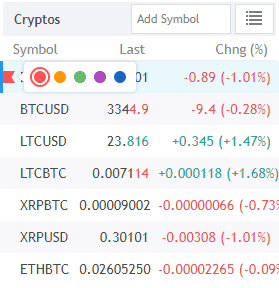
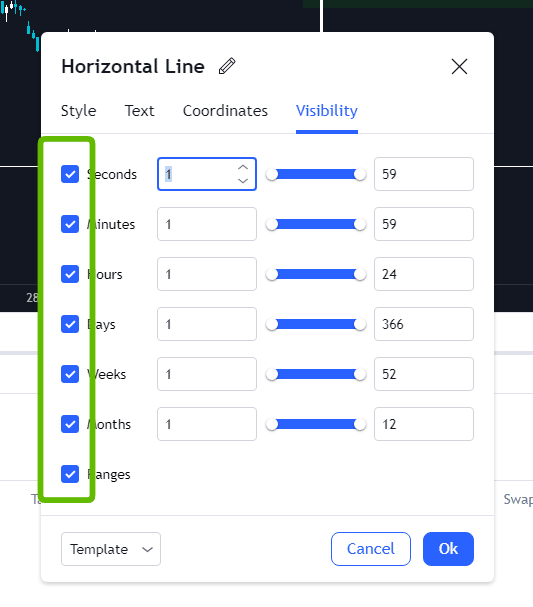
Comments are closed.